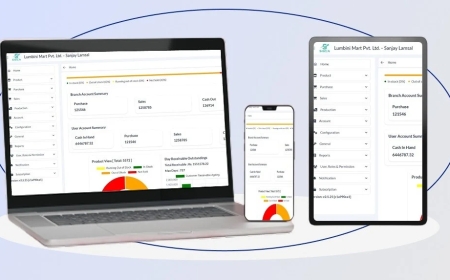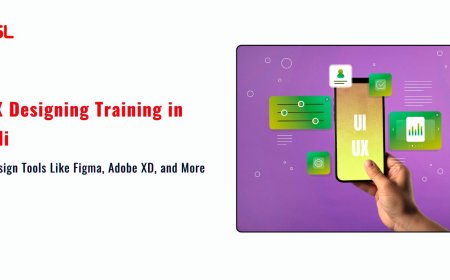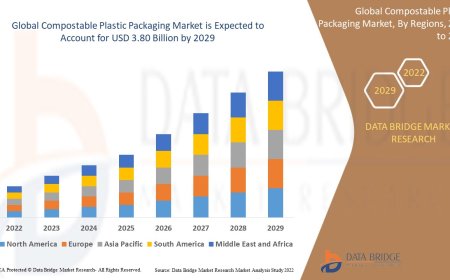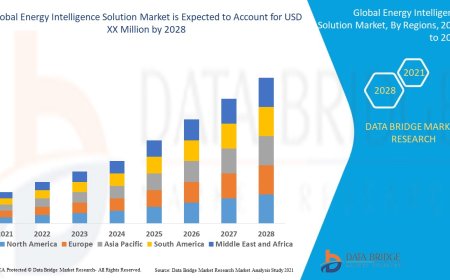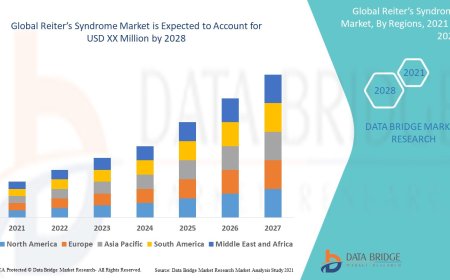Smart Garage Door Openers: Common Problems and How to Fix Them
Smart garage door opener not working? Discover quick fixes for Wi-Fi issues, faulty sensors, app errors, and more in this helpful DIY guide.
Smart Garage Door Openers: Common Problems and How to Fix Them
Smart garage door openers are a game-changer for homeowners. They let you open and close your garage door with a smartphone app, voice commands, or even automatically when you drive up. These devices add convenience, security, and peace of mind, but like any technology, they can run into issues. When problems arise, you dont always need to call a professional or replace the opener. This guide will walk you through the most common smart garage door opener problems and how to fix them using simple steps. Lets keep your garage door running smoothly without breaking the bank.
Why Smart Garage Door Openers Are Worth It
Smart garage door openers connect to your homes Wi-Fi, allowing you to control your garage door from anywhere. You can check if its open or closed, get alerts if someone tries to access it, or integrate it with smart home systems like Alexa or Google Home. However, issues like connectivity problems or sensor glitches can disrupt their performance. Fixing these problems quickly saves time and prevents bigger issues. Whether youre new to smart openers or a seasoned user, these solutions will help you troubleshoot like a pro.
Common Problems and Their Fixes
Here are the most frequent issues with smart garage door openers and easy ways to fix them. Always unplug the opener or turn off power before working on it for safety.
Problem 1: Wi-Fi Connectivity Issues
Your smart opener relies on Wi-Fi to connect to your phone or smart home system. If it loses connection or wont pair, you cant control it remotely.
Fix:
-
Check Your Wi-Fi Signal: Ensure your garage has a strong Wi-Fi signal. If its weak, move your router closer or add a Wi-Fi extender, which costs about $20 to $50.
-
Restart the Opener: Unplug the opener, wait 30 seconds, and plug it back in. This resets the system and often fixes connectivity glitches.
-
Reconnect to Wi-Fi: Open the openers app and follow the instructions to reconnect. Make sure youre using the correct Wi-Fi password.
-
Update Firmware: Check the app for firmware updates. Outdated software can cause connection issues. Updates are usually free and take a few minutes.
If the problem persists, your router might need a reset or your opener may require professional help from a service like Garage Door Pros MI.
Problem 2: App Not Responding
Sometimes the app wont open, crashes, or fails to control the door. This can be frustrating when youre trying to let someone in or check the doors status.
Fix:
-
Check Your Phone: Ensure your phone has an internet connection and the app is updated to the latest version.
-
Close and Reopen the App: Force-close the app and restart it. On most phones, swipe it away from your recent apps list.
-
Reinstall the App: Delete the app and download it again from your app store. Log in with your credentials to reconnect.
-
Test Compatibility: Make sure your openers brand and model work with your phones operating system. Some older openers may not support newer phones.
If the app still doesnt work, contact the manufacturers support team for help, as it could be a software issue.
Problem 3: Door Wont Open or Close
If your smart opener doesnt respond to the app, wall button, or remote, it might be a power, sensor, or mechanical issue.
Fix:
-
Check Power: Ensure the opener is plugged in and the outlet works. Test the outlet with another device, like a lamp.
-
Inspect Sensors: Smart openers have safety sensors near the floor. Make sure theyre aligned (both lights should be on and steady). Clean the lenses with a soft cloth to remove dust or spiderwebs.
-
Look for Obstructions: Check the tracks for debris like leaves or dirt. Clear anything blocking the doors path.
-
Test the Manual Release: Pull the red cord to disconnect the opener and try moving the door by hand. If its stuck, the issue might be with the doors springs or tracks, not the opener.
If the door moves manually but not with the opener, the motor or circuit board may need professional repair.
Problem 4: Smart Features Not Working
Some smart features, like auto-close or voice control, might stop working even if the door operates normally.
Fix:
-
Check App Settings: Open the app and ensure features like auto-close or notifications are enabled. Reset them if needed.
-
Reconnect Smart Home Devices: If you use Alexa or Google Home, unlink and relink the opener in the smart home app. Follow the setup steps carefully.
-
Test Internet Connection: Smart features need a stable internet connection. Restart your router if the connection is spotty.
-
Update Software: Ensure both the opener and your smart home devices have the latest software updates.
If voice commands still fail, check if your opener is compatible with your smart home system. Some models require a separate hub for full functionality.
Problem 5: Noisy Operation
Smart openers should run smoothly, but grinding, rattling, or squeaking noises can signal problems with the motor or door components.
Fix:
-
Lubricate Moving Parts: Apply a garage door lubricant (about $10 at hardware stores) to the rollers, hinges, and tracks. Avoid using WD-40, as its not designed for garage doors.
-
Tighten Loose Parts: Check bolts and screws on the opener and tracks. Tighten any that are loose with a screwdriver or wrench.
-
Inspect Rollers: Worn rollers can cause noise. If theyre damaged, replace them with nylon rollers, which cost $30 to $50 for a set and are quieter than metal ones.
If the noise continues, the openers motor or gears might be failing, requiring professional attention.
Problem 6: False Alerts or Notifications
Some smart openers send alerts when the door isnt actually open or tampered with, which can be annoying or alarming.
Fix:
-
Check Sensor Alignment: Misaligned sensors can trigger false alerts. Ensure both sensors are facing each other and their lights are steady.
-
Adjust Sensitivity: Some apps let you adjust alert sensitivity. Lower it to reduce false notifications.
-
Inspect for Interference: Nearby devices like security cameras can interfere with sensors. Move or turn off nearby electronics to test.
-
Update the App: A buggy app can cause false alerts. Install the latest version or contact support for fixes.
If alerts keep happening, a technician can check for wiring or sensor issues.
Tips to Prevent Problems
Keep your smart garage door opener in top shape with these simple tips:
-
Regular Maintenance: Clean and lubricate the door and opener every six months. Check sensors and tighten bolts during maintenance.
-
Test the Door: Open and close the door monthly to ensure it moves smoothly. Listen for odd noises and fix them early.
-
Secure Your Wi-Fi: Use a strong password for your Wi-Fi network to prevent hacking, which could affect your openers security features.
-
Keep Batteries Fresh: Replace batteries in remotes or sensors every year to avoid signal issues.
-
Read the Manual: Your openers manual has specific troubleshooting tips for your model. Keep it handy for quick reference.
Common Mistakes to Avoid
-
Ignoring Safety: Always unplug the opener before working on it to avoid electric shock or injury.
-
Skipping Updates: Outdated software can cause connectivity or feature issues. Check for updates regularly.
-
Forcing the Door: If the door wont move, dont force it. This can damage the opener or door components.
-
Using Cheap Parts: Low-quality replacement parts wear out faster, leading to more repairs.
Why Fixing Problems Early Saves Money
Addressing smart garage door opener issues quickly prevents small problems from becoming big ones. For example, fixing a $20 sensor alignment now can save you from a $400 opener replacement later. Regular maintenance and prompt repairs also extend the life of your opener, keeping your garage secure and convenient.
Final Thoughts
Smart garage door openers make life easier, but they can have issues like Wi-Fi glitches, noisy operation, or faulty sensors. Most problems are simple to fix with basic tools and a little know-how. By checking connections, cleaning parts, and staying on top of maintenance, you can keep your opener working like new. Dont let small issues turn into big headaches, tackle them early to save time and money. With these tips, your smart garage door opener will stay reliable, secure, and ready to make your life more convenient every day!