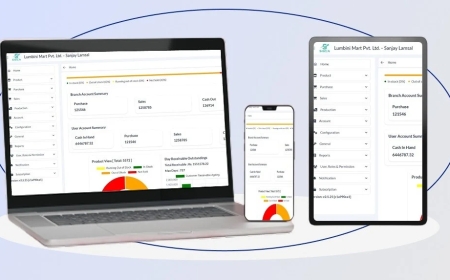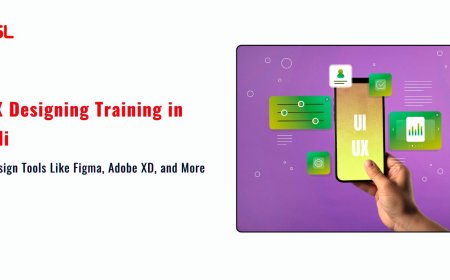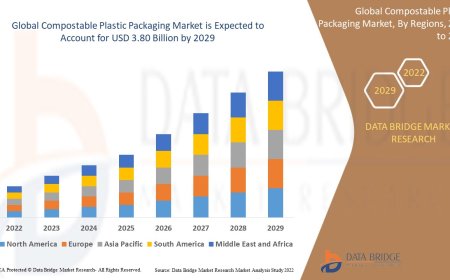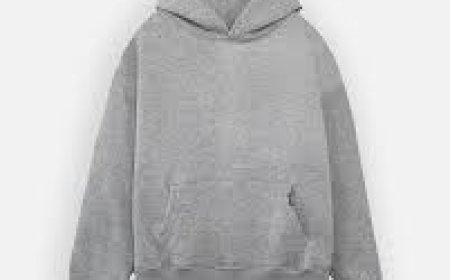How to Drive Massive Traffic from Pinterest Every Week Without Paid Ads

Pinterest has become one of the most powerful yet underrated platforms for generating massive traffic, and the best part is, you dont need to spend a single dollar on ads to see results. If you're a blogger, business owner, digital creator, or content marketer, Pinterest can become your top traffic source with the right organic strategy.
In this guide, you'll learn how to drive massive traffic from Pinterest every week without paid ads by leveraging smart content tactics, keyword strategies, and visual appeal that aligns with the Pinterest algorithm.
Why Pinterest Is a Traffic Goldmine
Unlike Instagram or Facebook, Pinterest works more like a visual search engine than a social network. Users come to Pinterest with intenttheyre looking for ideas, solutions, inspiration, and how-to content. This means theyre more likely to click through to your website if you offer value.
And because Pinterest pins have a long lifespan (months or even years), a single piece of content can continue to drive consistent, massive traffic from pinterest without ongoing ad spend.
Step 1: Set Up a Search-Optimized Pinterest Profile
Before you can start attracting clicks, your profile must be built for discovery.
Tips for a search-optimized profile:
-
Use your niche keywords (e.g., home organization tips, keto recipes, Pinterest traffic strategies) in your display name and bio.
-
Choose a professional profile picture and a clear, keyword-rich bio that tells users what you offer.
-
Claim your website and enable Rich Pins to ensure your content is verified and pulls metadata from your site.
The better optimized your profile is, the more likely Pinterest will surface your pins to the right audience.
Step 2: Create Click-Worthy, High-Quality Pins
To generate massive traffic from Pinterest, your pins must stand out in a crowded scroll. A well-designed, compelling pin can make the difference between 10 views and 10,000 clicks.
What makes a great pin?
-
Vertical format (1000x1500 pixels)
-
High-resolution images
-
Bold, easy-to-read text overlays
-
Branding elements (like your logo or website URL)
-
Strong headline that creates curiosity or solves a problem
Think of your pin as a mini-adeven though youre not paying for it, youre still fighting for attention.
Pro tip: Create multiple pin designs for the same blog post or product page. Pinterest considers each design a fresh pin, which boosts reach without new content creation.
Step 3: Use SEO-Driven Keywords in Titles and Descriptions
Pinterest traffic starts with keyword targeting. The platforms algorithm relies on keywords in your pin title, description, board name, and profile to understand what your content is about.
Keyword optimization checklist:
-
Identify 35 keywords related to your niche (e.g., Massive Traffic from Pinterest, Pinterest for bloggers, drive website traffic).
-
Include these keywords naturally in your:
-
Pin title
-
Description
-
Image alt text (if uploading via desktop)
-
Board names and descriptions
Dont stuff keywordsmake your copy feel natural and engaging. Add hashtags for further discoverability.
Step 4: Pin Consistently Using a Smart Schedule
One of the secrets to driving weekly traffic from Pinterest is consistency. You dont need to pin 50 times a day, but you do need to be active daily or weekly to stay relevant in the algorithm.
How to schedule for success:
-
Pin 15 fresh pins daily (this includes repinning your own content with new designs).
-
Use tools like Tailwind or Pinterests native scheduler to automate your pins.
-
Mix your content with curated pins from others to maintain a balanced feed.
Pinterest rewards accounts that regularly contribute fresh, engaging content to the platform.
Step 5: Organize and Optimize Your Boards
Pinterest boards play a big role in search and discovery. Well-organized, keyword-optimized boards help both the Pinterest algorithm and your audience understand your content at a glance.
Smart board tips:
-
Create boards around specific themes (e.g., Pinterest Marketing Tips, Drive Blog Traffic, Online Business Growth).
-
Use keyword-rich names and clear descriptions.
-
Move your top-performing boards to the top of your profile.
-
Only pin relevant content to each board to keep your niche clear.
A strong board structure ensures your content gets seen by the right audienceand keeps your profile looking clean and professional.
Step 6: Track, Test, and Improve
Driving massive traffic from Pinterest requires testing and analyzing what works. Thankfully, Pinterest offers a built-in analytics tool that provides insights into impressions, saves, clicks, and top-performing pins.
What to track:
-
Which pins are getting the most click-throughs
-
What pin designs or topics resonate most with your audience
-
Which boards drive the most engagement
Use your findings to:
-
Double down on whats working
-
Improve or remove underperforming pins
-
Plan future content based on real data
The more you refine your Pinterest strategy, the more traffic you'll generate every week, without paying for ads.
Bonus: Leverage Idea Pins for Visibility
While Idea Pins (Pinterests version of Stories) are not clickable to external sites, theyre great for building visibility and followers. Increased profile engagement often leads to better performance for your clickable pins, too.
Use Idea Pins to:
-
Share quick tips
-
Showcase before/after results
-
Build brand trust
-
Introduce your blog post or product, then link to it in your profile or comments
Final Thoughts
Generating massive traffic from Pinterest without paid ads is possibleand sustainable. It starts with creating search-friendly content, designing eye-catching visuals, pinning consistently, and analyzing your performance.
The best part? As your pins circulate and get saved by others, they continue to bring traffic for months, even years. With the right strategy and a little patience, Pinterest can become your most reliable source of organic, high-quality traffic, week after week.