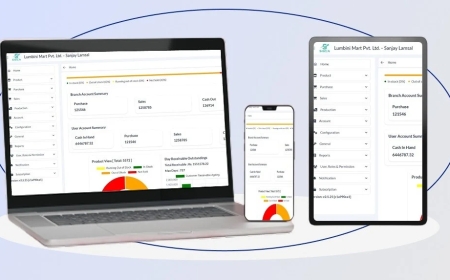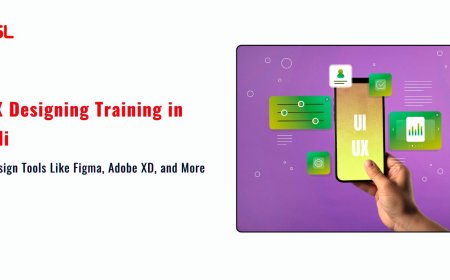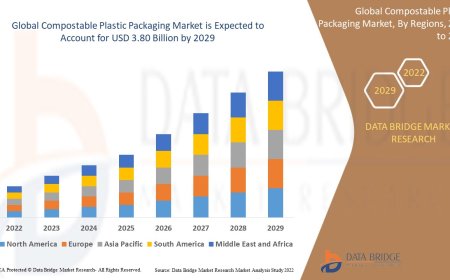How to Use Lyft Shared Rides in Vegas
How to Use Lyft Shared Rides in Vegas Lyft Shared Rides in Las Vegas offer a smart, budget-friendly, and eco-conscious way to travel across one of the most vibrant and high-traffic tourist destinations in the world. Whether you're visiting the Strip for the first time, attending a convention at the Las Vegas Convention Center, or heading to a show in downtown, shared rides let you split the cost o
How to Use Lyft Shared Rides in Vegas
Lyft Shared Rides in Las Vegas offer a smart, budget-friendly, and eco-conscious way to travel across one of the most vibrant and high-traffic tourist destinations in the world. Whether you're visiting the Strip for the first time, attending a convention at the Las Vegas Convention Center, or heading to a show in downtown, shared rides let you split the cost of your trip with other passengers heading in a similar direction. This guide provides a comprehensive, step-by-step breakdown of how to use Lyft Shared Rides in Vegas effectively—covering everything from app setup to navigating peak hours, avoiding common pitfalls, and maximizing savings. By the end of this tutorial, you’ll know exactly how to ride smarter, save money, and reduce your environmental footprint without compromising convenience.
Step-by-Step Guide
Using Lyft Shared Rides in Las Vegas is straightforward, but there are key nuances that can make the difference between a smooth trip and an unexpected delay. Follow these detailed steps to ensure a seamless experience from booking to arrival.
Step 1: Download and Set Up the Lyft App
Before you can request a shared ride, you need the official Lyft app installed on your smartphone. Open the App Store (iOS) or Google Play Store (Android), search for “Lyft,” and download the application. Once installed, open the app and create an account using your email, phone number, or Google/Facebook login. You’ll be prompted to enter payment information—add a credit or debit card, or link PayPal. Ensure your profile is complete with your name, photo, and verified phone number. Verification helps maintain safety and speeds up future ride requests.
Step 2: Enable Location Services
Lyft relies on GPS to locate you and match you with nearby drivers and passengers. Go to your phone’s settings and ensure location services are enabled for the Lyft app. Set it to “Always” or “While Using the App,” depending on your preference. Without accurate location data, you may experience delays in ride matching or inaccurate pickup estimates.
Step 3: Enter Your Pickup and Drop-Off Locations
Open the Lyft app and tap the “Where to?” field at the top. Enter your current location (it should auto-detect) and your destination. For example, if you’re staying at the Bellagio and heading to the MGM Grand, type “MGM Grand” into the destination field. As soon as you enter the destination, Lyft will display ride options: Lyft Standard, Lyft XL, Lyft Lux, and—critically—Lyft Shared.
Step 4: Select Lyft Shared
Look for the “Lyft Shared” option, typically labeled with a small icon of two people. Tap it to view the estimated price, time to pickup, and route. Shared rides are usually 20–40% cheaper than standard Lyft rides, but they require you to share the vehicle with one or more other riders heading in a similar direction. The app will show you the estimated detour distance and time—this is important to note, especially if you’re on a tight schedule.
Step 5: Confirm Your Ride and Wait for Matching
Tap “Confirm Lyft Shared” to submit your request. The app will now search for other riders going your way. This process can take anywhere from 1 to 7 minutes, depending on the time of day, location, and demand. During peak hours—such as after a concert at Allegiant Stadium or late-night on the Strip—matching may take longer. You’ll receive a push notification when a match is found. The app will show the name and photo of your fellow rider(s), the estimated pickup time, and the driver’s vehicle details.
Step 6: Navigate to Your Pickup Location
Lyft Shared rides often require you to walk a short distance—sometimes up to 0.3 miles—to a designated pickup point. This is because the system optimizes routes by picking up multiple riders in clusters. The app will show you a map with your pickup location marked. Use walking directions to get there. Do not wait at your original location unless instructed. Common shared pickup zones in Vegas include hotel valet areas, major intersections like Las Vegas Blvd and Flamingo Rd, and transit hubs like the RTC Transit Center.
Step 7: Identify Your Driver and Vehicle
When your driver arrives, verify the license plate, car make and model, and driver’s name displayed in the app. Lyft Shared drivers use the same vehicles as standard Lyft drivers, so the only difference is the number of passengers. Greet your driver politely and confirm your destination. You may be asked if you’re okay with the route—always respond clearly. If you have luggage, mention it upfront so the driver can accommodate space.
Step 8: Understand the Shared Ride Route
Once in the car, expect the driver to make one or two additional stops to pick up or drop off other riders. The route may not be direct. For example, if you’re going from the Venetian to the Cosmopolitan, your driver might first drop off a passenger at the Wynn, then pick up someone near Caesars Palace before reaching your destination. The app will update you in real time with each stop. Use this time to relax, listen to music, or check the estimated arrival time.
Step 9: Pay and Rate Your Ride
Payment is automatic through your linked card. There’s no need to handle cash or tip in person (though tipping is appreciated and can be done in-app after the ride). Once you’ve arrived at your destination, the app will prompt you to rate your driver and leave feedback. A 5-star rating helps maintain high service quality. You’ll also receive a digital receipt with the breakdown of your fare, including the shared discount applied.
Best Practices
To make the most of Lyft Shared Rides in Las Vegas, follow these time-tested best practices that combine efficiency, safety, and cost savings.
Plan Ahead for Peak Hours
Las Vegas sees surges in demand during major events—New Year’s Eve, Electric Daisy Carnival, CES, and UFC fight nights. During these times, shared ride availability may be limited, and wait times can exceed 10 minutes. Plan your travel at least 30 minutes before your event starts. Use the app’s calendar feature to set reminders for ride requests during high-demand windows. Avoid requesting rides between 2 a.m. and 5 a.m. unless absolutely necessary—this is when shared options are scarce and drivers are fewer.
Choose Pickup Points Strategically
Instead of requesting a ride from your hotel room entrance, walk to a nearby intersection or designated Lyft zone. For example, at the Mirage, head to the corner of Las Vegas Blvd and Sahara Ave. These spots are optimized for shared ride pickups and reduce the time it takes to match you with other riders. Avoid requesting pickups from gated resorts or private driveways—they’re often skipped by shared drivers due to routing inefficiencies.
Keep Your Destination Simple
Lyft Shared works best when your destination is a major landmark, hotel, or transit hub. Requests to residential addresses, especially in outlying areas like Henderson or North Las Vegas, may not be matched at all. Stick to high-density zones: the Strip, Downtown Las Vegas, the Convention Center, and the Airport. These areas have the highest concentration of riders, which improves matching speed and reduces detours.
Communicate Clearly with Your Driver
Drivers appreciate clarity. If you’re carrying a large suitcase, a stroller, or a musical instrument, say so when you get in the car. Most drivers will accommodate, but they need to know in advance. Also, if you’re running late or need to make a quick stop (e.g., to grab a coffee before your final destination), ask politely. Many drivers are happy to help if it doesn’t significantly delay other riders.
Use the “No Luggage” Filter (If Available)
Some versions of the Lyft app allow you to toggle preferences. If you’re traveling light and want faster matching, enable the “No Luggage” filter. This signals to the system that you’re okay with smaller vehicles and tighter space, which increases your chances of a quick match. Conversely, if you have multiple bags, skip this filter to ensure your ride has adequate trunk space.
Monitor Your Phone’s Battery and Data
Lyft requires constant connectivity to track your location and update your ride status. Keep your phone charged—bring a portable power bank if you’re out all day. Use Wi-Fi when available (many Vegas hotels and casinos offer free high-speed internet) to conserve mobile data. If your connection drops, the app may lose your location, causing delays or cancellations.
Be Patient with Detours
The core benefit of Lyft Shared is affordability, not speed. A shared ride from the Rio to the Aria might take 25 minutes instead of 10 because of two intermediate stops. If you’re on a tight schedule, opt for a standard Lyft. But if you’re heading to dinner and have time to spare, embrace the detour—it’s part of the savings model. Use the extra time to people-watch, listen to a podcast, or plan your next stop.
Avoid Peak Ride Hours When Possible
Lyft Shared is most efficient between 10 a.m. and 4 p.m. on weekdays and during early evening hours (6 p.m. to 9 p.m.) on weekends. Avoid requesting rides during shift changes at casinos (2 a.m., 6 a.m.) or right after major shows end (11 p.m. to 1 a.m.). These are peak congestion times when shared rides are overwhelmed and drivers are scarce.
Check for Promo Codes and Discounts
Lyft frequently offers promotions for new users and returning riders. Look for codes on the official Lyft blog, Vegas tourism websites, or through partner hotels. Some resorts include Lyft credits as part of their guest perks. Even a $10 credit can cover a full shared ride on the Strip. Always apply promo codes before confirming your ride.
Tools and Resources
Several digital tools and external resources can enhance your Lyft Shared Rides experience in Las Vegas. These are not required, but they significantly improve planning, timing, and overall satisfaction.
Lyft App Features
The Lyft app itself is your primary tool. Make sure you’re using the latest version (check your app store regularly). Key features to leverage include:
- Route Preview: See the full route map before confirming your shared ride.
- Estimated Time of Arrival (ETA) for Pickup: Helps you plan your walk to the pickup point.
- Real-Time Ride Tracking: Watch your driver’s location and the route as it changes with each stop.
- History and Receipts: Review past rides for expense tracking or reimbursement.
- Preferred Pickup Locations: Save frequently visited spots (e.g., “My Hotel Entrance”) for one-tap access.
Las Vegas Strip Map (Digital)
Use Google Maps or Apple Maps alongside Lyft to visualize distances between hotels and attractions. The Strip is 4.2 miles long, and many shared rides follow the same corridor. Knowing the layout helps you anticipate detours. For example, if you’re going from the Flamingo to the Paris Las Vegas, you’re traveling north on the Strip—your shared ride may pick up someone at the Bellagio first. Knowing this helps manage expectations.
RTC Las Vegas Transit App
The Regional Transportation Commission (RTC) of Southern Nevada operates public buses that often run parallel to Lyft routes. If you’re unsure whether a shared ride is worth the wait, check the RTC app for nearby bus stops. Buses like the Deuce (on the Strip) and the 108 (to the Airport) are affordable alternatives. Use this as a backup plan when Lyft Shared is unavailable.
Weather and Traffic Apps
Weather conditions and traffic congestion directly impact ride availability and timing. Use apps like AccuWeather or the National Weather Service to check for heat advisories, dust storms, or rain. In summer, temperatures can exceed 105°F, which may slow down driver response times. For traffic, use Waze or Google Maps’ live traffic layer to see if there’s a delay on the I-15 or US-95—common routes to and from the airport.
Lyft Community Forums and Reddit
Join the r/LasVegas subreddit or the Lyft Community forum. Local riders often post real-time updates about shared ride availability, driver behavior, and route changes. For example, riders might report that Lyft Shared no longer serves the Westgate Las Vegas after 10 p.m., or that drivers are avoiding the area near the Neon Museum due to construction. These crowd-sourced tips are invaluable.
Lyft Rewards Program
Lyft offers a loyalty program called Lyft Rewards. Earn points for every dollar spent on rides, which can be redeemed for discounts, free rides, or even merchandise. Sign up in the app under “Rewards.” Frequent riders can accumulate points quickly in Vegas due to the high volume of trips. Use this to offset the cost of occasional standard rides when shared isn’t available.
Hotel Concierge Services
Many luxury hotels in Vegas have concierge desks that can assist with ride coordination. While they don’t book Lyft directly, they often have partnerships with ride services and can advise you on the best times to request a shared ride based on real-time hotel data. Ask for their insight—it’s a free, insider tip.
Real Examples
Understanding how Lyft Shared Rides work in practice is easier with real-life scenarios. Here are three detailed examples based on actual rider experiences in Las Vegas.
Example 1: From the Bellagio to the Cosmopolitan After a Show
Sarah, a visitor from Chicago, attends a Cirque du Soleil show at the Bellagio at 9:30 p.m. She wants to get to the Cosmopolitan for dessert at 11 p.m. She opens Lyft and enters her destination. The shared ride option shows a $9 fare (vs. $18 for a standard ride). She confirms. The app says: “Pickup in 4 minutes at Las Vegas Blvd & Flamingo Rd.” She walks 5 minutes to the corner. Her driver arrives in a silver Toyota Camry. The app shows one other rider—Jen, heading to the Wynn. The driver picks up Jen first, then drops Sarah off at the Cosmopolitan 12 minutes after pickup. Total time: 17 minutes. Sarah saves $9 and arrives just in time for dessert.
Example 2: From the Airport to the MGM Grand with Luggage
David arrives at McCarran International Airport at 3 p.m. with two large suitcases. He opens Lyft and selects “Lyft Shared.” The app warns: “Shared rides may not accommodate large luggage.” He hesitates, then switches to Lyft Standard. He pays $22. Later, he learns from a Reddit post that shared rides from the airport are often unavailable due to baggage restrictions. He decides to try again the next day with just a carry-on. This time, he selects Lyft Shared, gets matched with a rider going to the Excalibur, and pays only $11. He saves $11 and still arrives in 20 minutes. He now only uses shared rides for light travel.
Example 3: Late-Night Ride from the Venetian to Downtown
Michael, a convention attendee, finishes a networking event at the Venetian at 1 a.m. He needs to get to his Airbnb in Downtown Las Vegas. He requests Lyft Shared. The app says: “No shared rides available. Try again in 10 minutes.” He waits. At 1:15 a.m., a shared ride appears for $15. He accepts. The driver picks up two other riders: one near the Palazzo and another near the Mirage. The route takes 35 minutes instead of 20. Michael is tired but grateful for the price. He rates the driver 5 stars and leaves a note: “Thanks for the safe ride after hours.” He uses this experience to plan future late-night trips with a buffer of 45 minutes.
FAQs
Can I cancel a Lyft Shared ride after it’s been matched?
Yes, you can cancel, but you may be charged a cancellation fee if you cancel after the driver has arrived at your pickup point. Cancellation fees for shared rides are typically $5–$7. Avoid canceling unless it’s an emergency, as it affects your rider rating and can delay future matches.
Are Lyft Shared Rides safe in Las Vegas?
Absolutely. Lyft requires all drivers to pass background checks, vehicle inspections, and insurance verification. The app shares your real-time location with trusted contacts, and every ride is recorded. Las Vegas has a strong safety record for ride-sharing, especially on the Strip. Always verify the driver’s name and license plate before getting in.
Can I bring a pet on a Lyft Shared ride?
Lyft allows service animals on all rides. For pets, it’s up to the driver’s discretion. In shared rides, drivers are more likely to decline pets due to space and cleanliness concerns. If you need to travel with a pet, request a standard Lyft and select the “Pets Allowed” filter if available.
Why is my Lyft Shared ride taking so long to match?
Matching depends on rider density. If you’re in a low-traffic area (like a residential neighborhood or off-Strip hotel), or during off-hours (4 a.m. to 7 a.m.), there may not be enough riders going your way. Try moving to a busier location, like the Strip or a major hotel intersection, and request again.
Do Lyft Shared Rides accept cash?
No. Lyft is a cashless system. All payments are processed through your linked payment method. Ensure your card is active and has sufficient funds before requesting a ride.
Can I request a Lyft Shared ride to or from the Las Vegas Airport?
Yes, but availability is limited. The airport has designated ride-share zones. Shared rides are more common during daytime hours. After 10 p.m., standard Lyft or taxi services are more reliable. Always check the app before heading to the airport.
What happens if I’m late to my pickup point?
Drivers wait only 2–3 minutes for shared rides. If you’re late, the driver may leave and the ride will be canceled. You’ll be charged a cancellation fee. If you know you’ll be delayed, use the app’s “Reschedule” option if available, or cancel and re-request.
Can I change my destination mid-ride on a Lyft Shared ride?
No. Once a shared ride is confirmed, the route is locked to serve all riders on the trip. If you need to change your destination, end the ride at your current stop and request a new one.
Are Lyft Shared Rides available 24/7 in Las Vegas?
Lyft operates 24 hours a day, but shared ride availability fluctuates. During low-demand hours (3 a.m. to 6 a.m.), shared options may be unavailable. Standard Lyft rides will still be available, but at higher prices.
How do I know if a Lyft Shared ride is right for me?
Choose Lyft Shared if you’re traveling light, have flexible timing, and want to save money. Avoid it if you’re in a rush, have large luggage, need a quiet ride, or are traveling with children or pets. Use it for routine trips between major destinations on the Strip.
Conclusion
Lyft Shared Rides in Las Vegas are more than just a cost-saving trick—they’re a smart, sustainable, and increasingly popular way to navigate one of the world’s most dynamic cities. By following this guide, you’ve learned how to efficiently book, ride, and optimize shared rides to save money, reduce traffic congestion, and enjoy a more connected travel experience. Whether you’re a first-time visitor or a seasoned Vegas traveler, mastering Lyft Shared Rides gives you greater control over your transportation budget and schedule. Combine this knowledge with real-time tools, local tips, and thoughtful planning, and you’ll not only get from point A to point B—you’ll do it smarter, faster, and more responsibly. The next time you step out onto the bright lights of the Strip, you’ll know exactly how to ride like a local: affordably, safely, and with confidence.