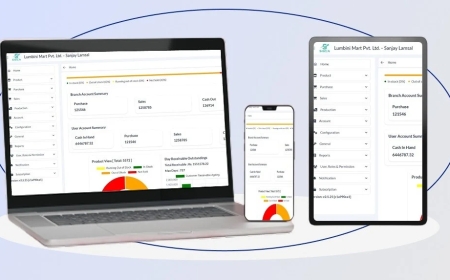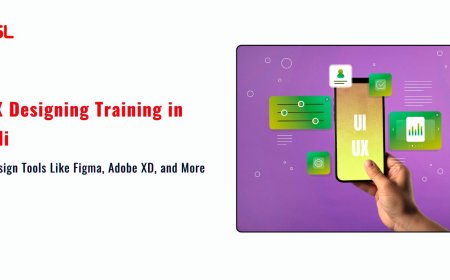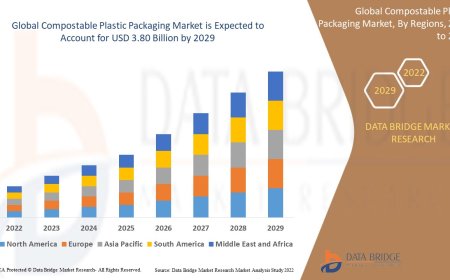How to Use the Las Vegas Loop at LVCC in Las Vegas
How to Use the Las Vegas Loop at LVCC in Las Vegas The Las Vegas Loop is a revolutionary underground transportation system designed to alleviate congestion, reduce travel time, and enhance the overall experience for visitors and locals navigating one of the world’s most visited urban centers: Las Vegas. Operated by The Boring Company, founded by Elon Musk, the Loop connects key destinations—includ
How to Use the Las Vegas Loop at LVCC in Las Vegas
The Las Vegas Loop is a revolutionary underground transportation system designed to alleviate congestion, reduce travel time, and enhance the overall experience for visitors and locals navigating one of the world’s most visited urban centers: Las Vegas. Operated by The Boring Company, founded by Elon Musk, the Loop connects key destinations—including the Las Vegas Convention Center (LVCC)—via a network of electric Tesla vehicles traveling through subterranean tunnels. For attendees of major events at the LVCC, such as CES, Adobe MAX, or countless trade shows, mastering the Loop is no longer optional—it’s essential. This guide provides a comprehensive, step-by-step breakdown of how to use the Las Vegas Loop at the LVCC, from initial planning to seamless boarding and exit. Whether you’re a first-time visitor or a seasoned exhibitor, understanding the system’s mechanics, etiquette, and optimization strategies will save you hours, reduce stress, and elevate your event experience.
Step-by-Step Guide
Using the Las Vegas Loop at the LVCC is designed to be intuitive, but first-time users often encounter confusion due to unfamiliarity with the system’s unique structure. Below is a detailed, chronological walkthrough to ensure a smooth experience.
1. Plan Your Trip in Advance
Before arriving at the LVCC, determine your arrival and departure times, as well as your destination within the convention center. The Loop has multiple stations: LVCC West, LVCC South, and LVCC East. Each station serves different halls and entrances. Use the official Loop app (available on iOS and Android) to map your route. The app displays real-time vehicle availability, estimated wait times, and the closest station to your final destination. For large events like CES, the app also highlights crowd density alerts and suggested travel windows to avoid peak congestion.
2. Download and Set Up the Loop App
The Loop app is your primary interface for accessing the system. Download it from the App Store or Google Play. Create an account using your email or social login. Once registered, add a payment method—credit or debit cards are accepted. The app supports both pay-per-ride and event-based passes. For multi-day convention attendees, purchasing a 3-day or 5-day pass is cost-effective and eliminates the need to re-authorize each trip. Enable notifications to receive alerts about vehicle arrivals, delays, or station closures.
3. Arrive at the LVCC and Locate Your Station
The LVCC is served by three distinct Loop stations, each integrated into the building’s infrastructure:
- LVCC West Station: Located near Hall A and the main entrance on Convention Center Drive. Ideal for attendees entering from the west or those with booths in Halls A–C.
- LVCC South Station: Situated adjacent to the South Hall and the Mandalay Bay Connector. Best for guests arriving from the south or those attending events in Halls D–F.
- LVCC East Station: Found near the East Hall and the Tropicana Avenue entrance. Optimal for those coming from the Strip or the Eastside parking areas.
Look for the distinctive black and white signage with the Loop logo—a stylized “L” inside a circular tunnel icon. Stations are fully enclosed, climate-controlled, and equipped with digital kiosks and seating. Follow overhead signage or use the app’s indoor navigation feature to find your nearest station.
4. Check In and Verify Your Ride
Upon reaching the station, open the Loop app and tap “Request Ride.” The app will display your nearest station and confirm your pickup location. You’ll then see a countdown to the next available vehicle, typically between 2–5 minutes during off-peak hours. During high-traffic events, wait times may increase to 8–12 minutes. The app will notify you when your vehicle is en route and display its license plate number and vehicle type (Tesla Model Y or Model 3). No physical tickets or QR codes are required—your account is linked to your location via geofencing.
5. Board the Vehicle
When the vehicle arrives, it will stop at the designated loading zone. Doors open automatically. Enter the vehicle and take any available seat. There are no assigned seats, and vehicles typically hold up to 6 passengers. If you’re traveling with a group, you may be paired with others heading in the same direction. The vehicle’s interior is clean, quiet, and equipped with USB charging ports. Avoid blocking the doors or standing in the aisle—safety is prioritized over convenience.
6. Ride and Disembark
During transit, the vehicle travels underground at speeds up to 40 mph. The ride between stations takes approximately 2–3 minutes. There are no stops en route—vehicles go directly from origin to destination. As you approach your station, the app will send a push notification and display an on-screen countdown. When the vehicle stops, wait for the doors to fully open before exiting. Follow the illuminated signage to your desired exit point. At LVCC stations, exits lead directly into the concourse level of the corresponding hall.
7. Return Trips and Multi-Stop Journeys
To return to your original station or transfer to another, simply open the app and select your new destination. The system allows seamless multi-stop trips—for example, going from LVCC West to LVCC South, then to the Hard Rock Hotel station. Each segment is billed separately unless you have a multi-day pass. If you’re unsure which station to select, use the app’s “Nearby Venues” feature to see which station is closest to your hotel, restaurant, or meeting point.
8. Post-Ride Feedback
After each ride, the app prompts you to rate your experience. This feedback helps operators optimize routes, vehicle distribution, and scheduling. While optional, providing feedback contributes to system improvements and helps future users benefit from a more efficient service.
Best Practices
Maximizing your experience with the Las Vegas Loop requires more than just knowing how to ride—it demands strategic habits and awareness of operational nuances. Follow these best practices to ensure efficiency, comfort, and reliability.
1. Avoid Peak Hours When Possible
Major events at the LVCC trigger surges in Loop usage. Peak times occur 30–60 minutes before sessions begin and immediately after they end. For example, during CES, the busiest periods are 8:30–9:30 AM and 4:30–6:00 PM. If your schedule allows, aim to travel between 10:30 AM–12:30 PM or 2:00–4:00 PM for shorter wait times and less crowding. Use the app’s “Crowd Density” indicator to identify less congested windows.
2. Always Carry a Fully Charged Phone
The Loop app is your gateway to the system. Without a functioning smartphone and internet connection, you cannot request a ride. Carry a portable charger and ensure your device has at least 30% battery before entering the convention center. Disable battery-saving modes that may restrict location services or background app refresh.
3. Use the Correct Station for Your Destination
Many users mistakenly assume all LVCC stations are interchangeable. Each station connects to specific halls. For example, if your booth is in Hall B, use LVCC West—not LVCC South. Misusing stations can add 10–15 minutes to your journey due to long walks or unnecessary transfers. Always cross-reference your event map with the app’s station guide.
4. Travel Light and Avoid Large Bags
While the vehicles are spacious, they are not designed for bulky luggage or oversized exhibit materials. If you’re carrying a backpack, briefcase, or small tote, you’ll have no issues. However, large rolling suitcases, display equipment, or oversized convention bags may obstruct doorways or impede boarding. If you must transport large items, consider using the LVCC’s official baggage service or request a dedicated cargo vehicle through event coordination.
5. Don’t Wait for an Empty Vehicle
Some users delay boarding because they hope for a private ride. The Loop operates on a shared-ride model. Vehicles are optimized for efficiency, not exclusivity. Waiting for an empty car may result in a 10–15 minute delay. Accept shared rides—they’re faster, cheaper, and environmentally responsible.
6. Know Your Exit Before Boarding
Once inside the vehicle, confirm your destination station on the app. The system is automated, but if you’re unfamiliar with the route, you may miss your stop. Set a phone reminder or note your exit station before entering the vehicle. Announcements are made audibly, but they are brief and may be drowned out by ambient noise.
7. Be Mindful of Others
Respect personal space. Avoid loud conversations, phone calls, or music without headphones. The vehicles are quiet and designed for productivity—many riders use the ride time to review presentations or respond to emails. Silence your phone and avoid blocking the doors.
8. Use the Loop for Non-Convention Travel
The Loop isn’t limited to the LVCC. It connects to the Westgate Las Vegas Resort, the new Hard Rock Hotel, and the future Las Vegas Stadium. Use the system to travel between your hotel and the convention center, or to reach dining and entertainment venues. It’s faster than ride-shares during rush hour and avoids parking fees entirely.
Tools and Resources
Success with the Las Vegas Loop depends on leveraging the right digital tools and physical resources. Below is a curated list of essential tools to enhance your experience.
1. The Official Loop App
The cornerstone of the system. Available on iOS and Android, the app provides real-time vehicle tracking, route planning, payment processing, and service alerts. It also integrates with Google Maps and Apple Maps for multimodal navigation. Download it before arriving in Las Vegas.
2. LVCC Interactive Floor Map
Access the official LVCC floor map via their website or at kiosks throughout the convention center. Cross-reference it with the Loop app to identify which station serves your booth, session, or meeting room. The map includes elevator locations, restrooms, and food courts—critical for planning efficient routes.
3. Las Vegas Convention Center Mobile Website
Visit www.lvcc.com for event-specific updates, shuttle schedules, and Loop service advisories. During major events, the site publishes real-time operational changes, such as extended hours, station closures, or detours.
4. Google Maps and Apple Maps
Both platforms now include Loop station locations as transit options. Search for “Las Vegas Loop” and select “Transit” mode to see your route. While less detailed than the official app, these tools are useful backups if the Loop app experiences downtime.
5. Portable Power Bank
A high-capacity power bank (10,000mAh or higher) is non-negotiable. With constant app usage, GPS tracking, and camera scans for security, your phone’s battery drains quickly. Choose a compact, lightweight model with USB-C and Lightning ports.
6. Noise-Canceling Earbuds
While the vehicles are quiet, ambient noise from the tunnel or other passengers can be distracting. High-quality earbuds allow you to listen to podcasts, music, or conference calls without raising your voice or disturbing others.
7. Event-Specific Guides and PDFs
Many major events (e.g., CES, Adobe MAX) release official attendee guides that include Loop usage tips, station diagrams, and suggested itineraries. Download these PDFs in advance and save them offline.
8. On-Site Information Desks
Located near each Loop station entrance, these desks are staffed with trained personnel who can assist with app troubleshooting, route planning, and accessibility requests. No need to wait in long lines—most queries are resolved in under 2 minutes.
Real Examples
Understanding how the Las Vegas Loop works becomes clearer through real-world scenarios. Below are three detailed examples of how attendees successfully used the system during major events.
Example 1: CES 2024 – First-Time Attendee
Jamal, a startup founder attending CES for the first time, had a booth in Hall C. He arrived at the LVCC at 8:00 AM and used the Loop app to locate the nearest station: LVCC West. He downloaded the app the night before, linked his credit card, and purchased a 3-day pass. His ride arrived in 3 minutes. He boarded, confirmed his destination on-screen, and arrived at Hall C in 2 minutes. During lunch, he used the app to travel to the Hard Rock Hotel for a meeting—another 5-minute ride. By using the Loop instead of walking or taking a shuttle, Jamal saved over 90 minutes of transit time over the 4-day event.
Example 2: Adobe MAX 2023 – Exhibitor with Equipment
Sarah, a design software company exhibitor, needed to transport a large monitor and demo tablets between Hall D and the keynote stage in Hall F. She used the LVCC South station to board a Loop vehicle and requested a cargo-friendly ride via the app’s “Special Assistance” option. A vehicle with a larger trunk was dispatched within 4 minutes. She loaded her equipment into the rear compartment, and the vehicle transported her and her gear directly to Hall F without requiring a transfer. She avoided the 15-minute walk and potential damage to her equipment.
Example 3: NVDA 2022 – Attendee with Mobility Needs
David, who uses a mobility scooter, was concerned about navigating the LVCC’s expansive halls. He contacted the event organizers in advance and requested Loop assistance. The LVCC team coordinated with The Boring Company to ensure a vehicle with a ramp and securement system was available at LVCC East. David used the app to request a ride and was picked up within 2 minutes. The driver assisted him in securing his scooter, and the ride to his session in Hall A was smooth and quiet. He later used the Loop to return to his hotel, eliminating the need for a cumbersome shuttle transfer.
FAQs
Is the Las Vegas Loop free to use?
No, the Loop is not free. It operates on a pay-per-ride or subscription-based model. Individual rides cost $5–$10 depending on distance and event demand. Multi-day passes for convention attendees range from $15–$35, offering significant savings for frequent travelers.
Can I use the Loop without the app?
No. The Loop system is app-only. You must have the official app installed and logged in to request a ride. There are no ticket kiosks or physical passes.
How often do vehicles arrive?
During off-peak hours, vehicles arrive every 2–5 minutes. During major events, frequency increases to every 1–3 minutes to manage demand. Wait times rarely exceed 12 minutes, even during peak hours.
Are pets allowed on the Loop?
Service animals are permitted. Pets are not allowed unless they are certified service animals under ADA guidelines. Emotional support animals do not qualify.
Can I bring food or drinks on the vehicle?
Small snacks and sealed beverages are permitted. Avoid messy, strong-smelling, or open containers. Spills may result in a cleaning fee.
What if I miss my stop?
Each vehicle stops only at its designated destination. If you accidentally stay on board, the vehicle will complete its route and return to the station. Use the app to request a new ride to your intended stop. There is no “reverse” or “drop-off anywhere” option.
Is the Loop wheelchair accessible?
Yes. All vehicles are equipped with ramps, securement systems, and ample space for mobility devices. You can request a wheelchair-accessible vehicle via the app’s accessibility settings.
Does the Loop run 24/7?
During major events, the Loop operates from 6:00 AM to midnight. Outside of events, service hours vary. Always check the app for real-time operating times.
Can I use the Loop to get to the Las Vegas Strip?
Yes. The Loop connects the LVCC to the Westgate Las Vegas Resort and the Hard Rock Hotel, both of which are on or adjacent to the Strip. Additional stations to the downtown area and future developments are planned.
What happens if the app crashes during my ride?
If the app fails, remain calm. The vehicle will still arrive and complete its route. Use a backup device or ask station staff for assistance. Your ride will still be charged to your account, and you can re-login later to review your trip history.
Conclusion
The Las Vegas Loop represents a paradigm shift in urban mobility—particularly within the context of large-scale convention centers like the LVCC. No longer must attendees endure long walks, crowded shuttles, or unpredictable ride-shares. The Loop offers a fast, reliable, and sustainable alternative that transforms the logistics of attending major events. By following the step-by-step guide, adopting best practices, utilizing the recommended tools, and learning from real-world examples, you can turn what was once a logistical challenge into a seamless, even enjoyable, part of your Las Vegas experience.
As the system expands—with new stations planned for the Las Vegas Stadium, the new downtown transit hub, and additional hotel corridors—the Loop will become an indispensable component of the city’s infrastructure. Mastering it now positions you not just to navigate the LVCC efficiently, but to stay ahead of the curve in the evolving landscape of smart city transportation. Whether you’re an exhibitor, speaker, or attendee, the Loop isn’t just a convenience—it’s a competitive advantage. Use it wisely, plan ahead, and let technology carry you forward.