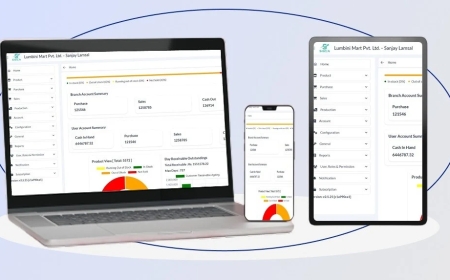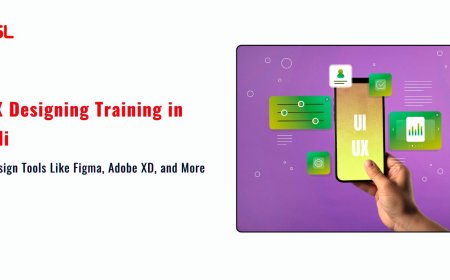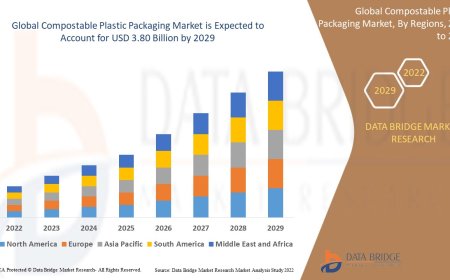How to Use the SDX Express Bus in Las Vegas
How to Use the SDX Express Bus in Las Vegas The SDX Express Bus is a high-speed, limited-stop public transit service designed to connect key destinations across the Las Vegas Valley with speed, reliability, and efficiency. Operated by the Regional Transportation Commission of Southern Nevada (RTC), the SDX (Strip/Downtown Express) serves as a critical transit corridor for residents, tourists, and
How to Use the SDX Express Bus in Las Vegas
The SDX Express Bus is a high-speed, limited-stop public transit service designed to connect key destinations across the Las Vegas Valley with speed, reliability, and efficiency. Operated by the Regional Transportation Commission of Southern Nevada (RTC), the SDX (Strip/Downtown Express) serves as a critical transit corridor for residents, tourists, and workers who need to move quickly between the Las Vegas Strip and Downtown Las Vegas without the hassle of traffic, parking, or ride-share costs. Unlike traditional bus routes that stop frequently, the SDX makes only a handful of strategically chosen stops, allowing for faster travel times—often under 30 minutes between the Strip and Downtown. For anyone looking to navigate Las Vegas without a car, the SDX is one of the most practical, affordable, and eco-friendly transportation options available. This guide provides a comprehensive, step-by-step walkthrough of how to use the SDX Express Bus effectively, including real-world tips, essential tools, and common pitfalls to avoid.
Step-by-Step Guide
Using the SDX Express Bus is straightforward, but success depends on preparation, timing, and awareness of key details. Follow these steps to ensure a smooth experience from planning your trip to stepping off the bus at your destination.
1. Understand the SDX Route and Stops
The SDX runs primarily between the Las Vegas Strip and Downtown Las Vegas, with five major stops along its route:
- Harrah’s / The LINQ – Near the southern end of the Strip, close to the High Roller and The LINQ Promenade
- Flamingo / Las Vegas Boulevard – Central Strip location near Caesars Palace and the Flamingo
- Stratosphere – Northern end of the Strip, near the Stratosphere Tower
- Las Vegas Convention Center – A major transit hub for events and conferences
- Downtown Las Vegas (Main Street & 5th Street) – The terminal stop, adjacent to the Fremont Street Experience and numerous hotels and casinos
These stops are chosen to serve high-traffic areas with minimal detours. The SDX does not serve every hotel on the Strip—only those with significant foot traffic or transit demand. Always confirm your pickup and drop-off points before heading out.
2. Plan Your Trip Using Official Tools
Before leaving your hotel or home, use the RTC’s official trip planner at rtcnv.com or download the RTC Transit app. Enter your origin and destination, select “SDX” as your preferred route, and review departure times. The SDX operates every 15 minutes during peak hours (6 a.m. to midnight) and every 20–30 minutes during off-peak hours (midnight to 6 a.m.). Schedules may vary slightly on weekends and holidays, so always double-check.
Use the app’s real-time tracking feature to see exactly where your bus is located. This eliminates guesswork and reduces waiting time. If you’re traveling with luggage or in a group, plan for extra time to board and disembark.
3. Purchase Your Fare
The SDX Express Bus accepts multiple payment methods:
- RTC Transit Card – A reloadable smart card available at RTC customer service centers, select retail locations, and online
- Mobile Payment via RTC Transit App – Load value or purchase a day pass directly on your smartphone
- Cash – Exact change only ($3.50 per ride; no bills over $20 accepted)
- Day Pass – $8 for unlimited rides on all RTC buses, including SDX, for 24 hours
For frequent riders, the day pass offers the best value. Tourists who plan to use multiple RTC services (including local buses and the Deuce) should strongly consider purchasing a day pass at the start of their stay. Cash payments require exact change—drivers cannot provide change. If you’re unsure, buy a day pass at a hotel front desk or convenience store near your stop.
4. Arrive at Your Stop Early
SDX buses run on tight schedules and do not wait for late passengers. Arrive at your designated stop at least 5 minutes before the scheduled departure time. Look for the SDX-specific signage: bright blue and white poles with the SDX logo and digital displays showing the next bus arrival. These signs are installed at all major stops.
Do not assume you can flag down the bus. The SDX only stops at designated stations. If you’re unsure of your stop location, use Google Maps or the RTC app to navigate there in advance. Many Strip hotels have clear walking directions to the nearest SDX stop—ask at the concierge if needed.
5. Board the Bus
When the SDX arrives, wait for passengers to exit before boarding. The bus doors open on the right side. If using a transit card or mobile app, tap your card or scan the QR code on the reader located near the driver. If paying with cash, insert exact change into the farebox. A receipt will print automatically—keep it for your records, especially if transferring to another route.
There is no reserved seating on the SDX. Seats are available on a first-come, first-served basis. Priority seating is available near the front for seniors, pregnant individuals, and people with disabilities. Avoid blocking the aisle or doorways, especially during peak hours.
6. Ride to Your Destination
The SDX ride typically lasts between 25 and 35 minutes, depending on traffic and time of day. Unlike other buses, the SDX does not make frequent announcements. Instead, digital displays above the doors show the next stop in large, easy-to-read text. Monitor these displays closely to avoid missing your stop.
There are no onboard restrooms, food, or beverage service. The bus is climate-controlled and equipped with USB charging ports at select seats. Use this time to review your destination, check your phone, or relax. Do not leave personal belongings unattended.
7. Exit and Navigate Your Destination
As your stop approaches, press the yellow “Stop Request” button located on the poles near the windows. This signals the driver to stop at the next designated station. Do not wait for the bus to stop automatically—pressing the button is required.
When the bus comes to a stop, exit quickly and move away from the door to allow others to disembark. Once off the bus, use street signs and landmarks to orient yourself. Downtown stops are near Fremont Street, while Strip stops are adjacent to major casinos and pedestrian walkways. If you’re unfamiliar with the area, open a map app on your phone for walking directions to your final destination.
8. Transfer to Other Transit (If Needed)
The SDX connects seamlessly with other RTC services. At the Las Vegas Convention Center stop, you can transfer to the Deuce (Route 201) for continuous service along the Strip. At Downtown, you can connect to Route 108 (the “Downtown Loop”) or Route 109 (the “Mobility Route”) for access to residential neighborhoods and medical centers.
Transfers are free if using a day pass or RTC Transit Card. If paying with cash, you must pay a new fare for each ride. Plan your transfers in advance using the RTC app to avoid delays.
Best Practices
Using the SDX Express Bus effectively requires more than just knowing the route—it demands smart habits and awareness of local transit culture. Follow these best practices to maximize convenience, safety, and efficiency.
Travel During Off-Peak Hours When Possible
While the SDX runs frequently, peak hours (5–9 a.m. and 4–8 p.m.) can be crowded, especially on weekends and during major conventions. If your schedule allows, travel during midday or late evening hours for more seating, faster boarding, and less congestion. The bus is often nearly empty between 10 a.m. and 2 p.m. on weekdays.
Use a Mobile Wallet and Disable Ad Blockers
For seamless fare payment, use the RTC Transit app with Apple Pay or Google Pay linked to your account. This eliminates the need to carry cash or a physical card. Ensure your phone’s ad blocker is disabled for the RTC app—some blockers interfere with QR code scanning and payment processing.
Keep Your Fare Method Accessible
Keep your transit card, phone, or cash in a front pocket or easily reachable bag. Drivers do not wait while passengers search through purses or backpacks. A quick, smooth transaction keeps the bus on schedule and reduces delays for everyone.
Respect Local Etiquette
Las Vegas is a high-energy city, but public transit is a shared space. Avoid loud conversations, playing music without headphones, or consuming food or drinks on board. Be mindful of others’ personal space, especially during crowded rides. If you’re traveling with children or large luggage, ensure they do not obstruct aisles or doorways.
Prepare for Weather and Footwear
The SDX stops are outdoors and exposed to desert conditions. Summers can exceed 100°F (38°C), and winter nights can dip below 40°F (4°C). Carry water, wear a hat, and use sunscreen during the day. Wear comfortable walking shoes—many stops require a 5–10 minute walk to your final destination, especially in Downtown where sidewalks can be uneven.
Verify Your Stop Before Boarding
Always confirm the bus destination on the front display. SDX buses are clearly marked, but during peak hours, multiple buses may arrive in quick succession. Double-check that the bus is headed toward your destination—“Downtown” or “Strip”—before boarding. Boarding the wrong direction can add 45+ minutes to your trip.
Use the SDX for More Than Just Tourism
Many visitors assume the SDX is only for tourists, but it’s also a vital commuter route for thousands of local workers. If you’re employed on the Strip or Downtown, consider using the SDX daily. It’s faster than driving during rush hour, free of parking fees, and often more reliable than ride-share services during events like the Consumer Electronics Show (CES) or UFC fights.
Tools and Resources
Maximizing your experience with the SDX requires leveraging the right tools. Below are the most essential digital and physical resources available to riders.
RTC Transit App (iOS and Android)
The official RTC Transit app is indispensable for SDX riders. It offers real-time bus tracking, route maps, fare calculators, and service alerts. You can purchase and activate day passes, reload transit cards, and receive notifications if your bus is delayed or rerouted. Download it before arriving in Las Vegas to avoid connectivity issues.
RTC Website: https://www.rtcnv.com
The official website provides downloadable PDF schedules, fare charts, service alerts, and detailed maps of all SDX stops. The “Transit Maps” section includes a high-resolution SDX route map that you can print or save to your phone. It also lists upcoming service changes due to construction or special events.
Google Maps and Apple Maps
Both Google Maps and Apple Maps integrate RTC transit data and provide turn-by-turn directions to SDX stops. Search “SDX bus stop near me” or enter your destination and select “Transit” as the mode. The apps will show you the nearest stop, estimated arrival time, and walking distance. They’re especially helpful if you’re unfamiliar with the area.
RTC Customer Service Kiosks
Located at the Las Vegas Convention Center, the Downtown Transit Center, and select major hotels, these kiosks allow you to purchase transit cards, reload value, and ask questions in person. They’re staffed during peak hours and are useful if your phone battery dies or you need printed materials.
SDX Route Map Posters
Many hotels, casinos, and visitor centers display large SDX route maps on their walls. Look for them in lobbies, near elevators, or at front desks. These posters show all stops, operating hours, and transfer points in a simple visual format. Take a photo with your phone for easy reference.
Transit Card Vending Machines
At the Downtown Transit Center and the Las Vegas Convention Center, automated vending machines sell and reload RTC Transit Cards. They accept credit/debit cards and cash. Machines are labeled clearly and offer multilingual instructions in English, Spanish, and Mandarin.
Public Wi-Fi at Transit Stops
Most SDX stops feature free public Wi-Fi provided by the RTC. Look for the network labeled “RTC_FreeWiFi.” Use it to check your route, download maps offline, or contact someone if you need assistance. Wi-Fi is reliable and secure, with no login required.
Real Examples
Real-world scenarios help illustrate how the SDX works in practice. Below are three detailed examples of travelers using the SDX successfully.
Example 1: Tourist from New York – Day Trip to Downtown
Anna, a 32-year-old visitor from New York, is staying at the Cosmopolitan on the Strip. She wants to experience the Fremont Street Experience but doesn’t want to pay $30 for a rideshare. She opens the RTC Transit app, searches “SDX from Cosmopolitan to Downtown,” and sees that the nearest stop is Flamingo / Las Vegas Blvd, a 7-minute walk from her hotel.
She purchases a $8 day pass via the app and walks to the stop at 2 p.m. The bus arrives in 3 minutes. She taps her phone, finds a seat, and watches the digital display as the bus passes Caesars Palace, the Stratosphere, and the Convention Center. At 2:35 p.m., she arrives at Downtown. She exits, walks one block to Fremont Street, and spends the afternoon exploring the canopy lights and street performers. She takes the SDX back at 8 p.m. and arrives at her hotel by 8:25 p.m.—all for $8.
Example 2: Conference Attendee – Commuting Between Venues
David, a software engineer attending CES, is staying at the Wynn and has meetings at the Las Vegas Convention Center and the Downtown Arts District. He uses the SDX to move between locations daily. He loads a 7-day pass onto his RTC Transit Card at the kiosk on Day 1. Each morning, he walks to the Convention Center stop, boards the SDX heading to the Strip, and arrives at the Wynn in 12 minutes. In the afternoon, he takes the SDX back to the Convention Center for his next session. He saves over $200 in rideshare costs and avoids traffic delays during peak event hours.
Example 3: Local Worker – Night Shift from Downtown to Strip
Jamal works as a security guard at a Strip casino and lives in Downtown Las Vegas. He starts his shift at 11 p.m. and uses the SDX to commute. He leaves his apartment at 10:15 p.m., walks to the Downtown stop, and boards the 10:30 p.m. SDX. The bus is nearly empty. He sits, listens to music, and arrives at the Stratosphere stop at 10:55 p.m.—10 minutes faster than driving. He walks 5 minutes to his workplace. On his way home at 7 a.m., he takes the return SDX and arrives at 7:25 a.m. He saves $1,200 annually on gas and parking.
FAQs
Can I bring luggage on the SDX?
Yes, you can bring luggage, including suitcases and backpacks, as long as they do not block aisles or doorways. Large items should be placed on your lap or at your feet. The SDX is designed to accommodate travelers, including those arriving from the airport or departing on cruises.
Is the SDX accessible for wheelchair users?
Yes. All SDX buses are fully ADA-compliant, with low-floor boarding, securement areas for wheelchairs, and audible stop announcements. If you require assistance, notify the driver upon boarding. Priority seating is available near the front.
Does the SDX run 24 hours a day?
No. The SDX operates from approximately 5 a.m. to 1 a.m. daily. Service is reduced after midnight, with buses running every 20–30 minutes. There is no overnight service. Plan accordingly if you’re traveling late at night.
Can I use the SDX to get to the Las Vegas Airport?
No. The SDX does not serve Harry Reid International Airport. To reach the airport, take the SDX to the Las Vegas Convention Center, then transfer to Route 108 (the “Mobility Route”) or use the Strip & Downtown Express shuttle (Route 109) to the airport terminal. Alternatively, consider the RTC’s Airport Express service (Route 108), which connects directly to the airport.
Are pets allowed on the SDX?
Only service animals are permitted on the SDX. Emotional support animals and pets are not allowed, except for small pets in secure carriers that fit under the seat.
What happens if I miss my stop?
If you miss your stop, remain calm. The SDX will complete its route and return to the terminal. You can wait at the next stop for the next bus heading in the opposite direction. Use the RTC app to track the next arrival. Avoid boarding a bus going the wrong direction—this will significantly delay your trip.
Is the SDX safe to use at night?
Yes. The SDX operates in well-lit, high-traffic areas with frequent service. The buses are monitored by onboard cameras, and drivers are trained to handle safety concerns. As with any public transit, remain aware of your surroundings, keep valuables secure, and avoid sleeping on the bus.
Can I use a tourist pass or city card for the SDX?
Some third-party tourist passes (like the Las Vegas Pass or Vegas CityPASS) include free transit, but only if explicitly stated. Always check the fine print. The RTC Transit Card and day pass are the only guaranteed methods of payment.
How do I know if the SDX is running during a major event?
During major events (e.g., UFC, CES, or New Year’s Eve), the SDX may increase frequency or extend hours. Check the RTC website or app for real-time updates. Service changes are posted 48 hours in advance whenever possible.
Can I transfer from the SDX to the Deuce without paying again?
Yes—if you’re using a day pass or RTC Transit Card. Cash payments require a new fare. The Deuce and SDX are part of the same fare system, so transfers are seamless within the 24-hour window.
Conclusion
The SDX Express Bus is more than just a transportation option—it’s a gateway to experiencing Las Vegas like a local. Whether you’re a tourist seeking to explore Downtown without the cost of a taxi, a worker commuting between shifts, or a convention attendee moving between venues, the SDX delivers speed, affordability, and convenience in one of the world’s most congested urban corridors. By following the steps outlined in this guide, understanding the best practices, and leveraging the available tools, you can transform your Las Vegas experience from one of stress and expense into one of efficiency and ease.
Remember: preparation is key. Know your stops, load your fare in advance, and use real-time tracking to eliminate uncertainty. The SDX doesn’t just move people—it moves the city. And now, with this knowledge, you’re equipped to move with it.