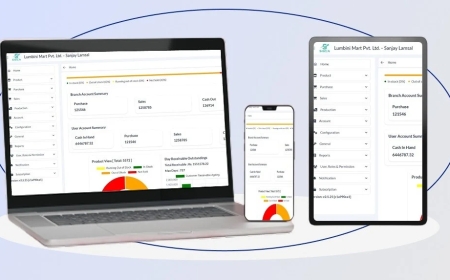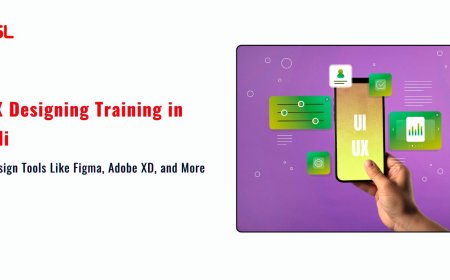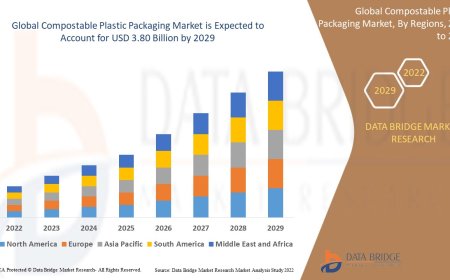Mastering React i18next: The Ultimate Guide to Multilingual React Apps
Unlock the full potential of multilingual apps with React i18next. This ultimate guide covers setup, implementation, and best practices for internationalizing your React projects.

Creating a multilingual React application isnt just a cool bonus anymoreits a necessity. Whether youre expanding your product globally or simply catering to diverse user bases, internationalization (i18n) plays a pivotal role. If youre a developer trying to implement localization the smart way, React i18next is your best friend. This powerful library brings seamless internationalization support to your React apps with minimal effort.
In this ultimate guide, youll learn how to use React i18next like a pro. Well walk you through the setup, implementation, and best practices. Whether you're just starting out or need a refresher, this is your go-to i18next React tutorial.
Why Localization Matters in Modern Web Apps
Lets start with a quick questionwould you rather interact with an app in your native language or struggle with one that only speaks English? Exactly. With the internet shrinking the world, your users can be from anywhere. Localization improves user experience, boosts engagement, and increases trust in your app.
Moreover, it opens doors to new markets. Internationalization in React isnt just about text translation. It also means formatting dates, times, numbers, currencies, and more in a way that makes sense to users across the globe.
Getting Started with React i18next
First things firstwhat exactly is React i18next?
React i18next is a robust internationalization framework for React applications built on top of i18next, a mature and flexible i18n library. It provides a complete solution for translating and managing language content in your app. It supports features like language detection, pluralization, and even lazy-loading of translations.
Installation
To get started, install the necessary packages:
bash
CopyEdit
npm install i18next react-i18next i18next-browser-languagedetector
Basic Setup
Create a i18n.js file for initializing the library:
javascript
CopyEdit
import i18n from 'i18next';
import { initReactI18next } from 'react-i18next';
import LanguageDetector from 'i18next-browser-languagedetector';
i18n
.use(LanguageDetector)
.use(initReactI18next)
.init({
resources: {
en: {
translation: {
"welcome": "Welcome to our app!",
"description": "This is a multilingual React application."
}
},
fr: {
translation: {
"welcome": "Bienvenue dans notre application!",
"description": "Ceci est une application React multilingue."
}
}
},
fallbackLng: 'en',
interpolation: {
escapeValue: false
}
});
export default i18n;
Then import i18n.js in your index.js:
javascript
CopyEdit
import './i18n';
Thats ityoure ready to translate!
Implementing Translations in Components
Now lets see how you can display those translations. Inside your component, use the useTranslation hook:
javascript
CopyEdit
import React from 'react';
import { useTranslation } from 'react-i18next';
function Home() {
const { t } = useTranslation();
return (
<div>
<h1>{t('welcome')}</h1>
<p>{t('description')}</p>
</div>
);
}
You can easily switch languages too. Lets add a simple language switcher:
javascript
CopyEdit
const changeLanguage = (lng) => {
i18n.changeLanguage(lng);
};
Buttons for switching:
jsx
CopyEdit
<button onClick={() => changeLanguage('en')}>English</button>
<button onClick={() => changeLanguage('fr')}>French</button>
This is a simple use case, but it scales well. For large apps, you can load translation files asynchronously using namespaces or even fetch them from a backend.
Advanced Features and Customization
Using Namespaces
Namespaces help organize translations for different parts of your app:
javascript
CopyEdit
i18n.init({
ns: ['common', 'home'],
defaultNS: 'common',
});
Dynamic Content
You can insert variables into translations:
javascript
CopyEdit
"hello_user": "Hello, {{name}}!"
Usage:
javascript
CopyEdit
t('hello_user', { name: 'John' })
Pluralization
React i18next supports pluralization out of the box:
javascript
CopyEdit
"item": "You have {{count}} item",
"item_plural": "You have {{count}} items"
Testing and Debugging Tips
Localization can introduce hidden bugs. Here are some best practices:
-
Always provide fallback strings.
-
Use pseudo-localization for testing.
-
Check layout with translated content (some languages take up more space).
-
Review translated keys for consistency.
Best Practices for Production Apps
-
Use Translation Files: Avoid hardcoding translations in i18n.js. Use external JSON files instead.
-
Lazy Load Languages: Only load what you need. It improves performance.
-
Store User Language Preferences: Save language in localStorage or cookies for returning users.
-
Work with Professional Translators: Avoid relying solely on machine translation.
-
Automate Translation Extraction: Use tools like i18next-scanner to extract keys from your codebase.
Real-World Use Cases and Success Stories
Many large-scale applications rely on React i18next to deliver seamless multilingual experiences. Whether you're building an e-commerce store, SaaS dashboard, or mobile-responsive site, its integration is battle-tested.
If youre working with clients and looking to build scalable apps across regions, dont hesitate to Hire ReactJS Developers with i18n experiencetheyll save you tons of time and avoid potential pitfalls.
Conclusion
Internationalizing your app doesn't have to be overwhelming. With React i18next, it's easy to create scalable, maintainable, and user-friendly multilingual apps. From simple string translation to handling dynamic content and plural forms, it handles it all with finesse.
Whether you're just getting started or looking for an in-depth i18next react tutorial, this guide should equip you with the know-how to move forward confidently. Start small, test often, and dont forgetyour users will thank you when they see your app speaking their language.
FAQs
1. Is React i18next compatible with server-side rendering (SSR)?
Yes, React i18next works well with SSR frameworks like Next.js. It supports server-side rendering with proper configuration and hydration of translations.
2. Can I use React i18next with TypeScript?
Absolutely! It offers TypeScript support with type definitions for a better developer experience.
3. How do I manage large sets of translations?
Use namespaces and separate JSON files per language. It helps organize content and improves maintainability.
4. Does React i18next support RTL (Right-to-Left) languages?
Yes, but you need to handle layout direction changes manually using the HTML dir attribute.
5. Whats the difference between i18next and React i18next?
i18next is the core library for internationalization, while React i18next is a binding specifically designed for React.