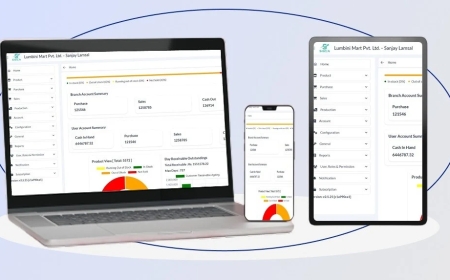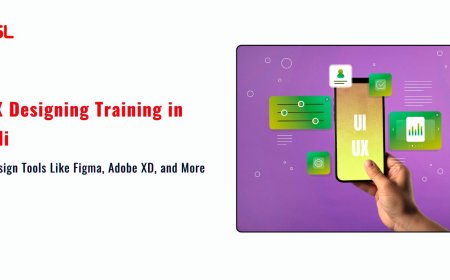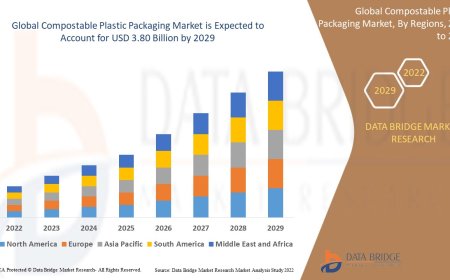How Phone Diagnostic Software Assists with Phone Firmware Flashing
Safely flash firmware with phone diagnostic software like Phone Clinix, ensuring accurate diagnosis and error-free system restoration.
Smartphones have become an essential part of our daily lives, handling everything from communication and banking to entertainment and work. However, with so much data being processed constantly, phones can slow down, crash, or experience system-level issues due to corrupt software or bugs. In many cases, the best solution is a firmware flasha process that replaces the old operating system or firmware with a new one. This is where phone diagnostic software becomes indispensable. Tools like Phone Clinix offer powerful diagnostic and flashing capabilities that make identifying issues and restoring device functionality simpler and more effective.
What Is Firmware Flashing?
Firmware flashing is the process of installing or reinstalling the operating system or firmware on a smartphone. Firmware is the permanent software programmed into the devices read-only memory (ROM). It controls how the hardware functions and interacts with the operating system. Flashing is often necessary in the following scenarios:
-
Corrupted or damaged firmware
-
Boot loop or frozen screen
-
Failed software updates
-
Virus-infected operating systems
-
Switching between custom ROMs and stock ROMs
-
Unbricking a dead phone
However, flashing is not without risks. If done incorrectly, it can permanently damage the device. This is why using reliable phone diagnostic software is critical to identify the root issue and guide users through a secure flashing process.
The Role of Phone Diagnostic Software
Before jumping into firmware flashing, it is essential to diagnose the problem accurately. Phone diagnostic software evaluates both the hardware and software aspects of the device. This type of software ensures the issue lies within the firmware and not elsewhere, such as a hardware fault or an app-based error.
Key Functions of Phone Diagnostic Software Before Flashing:
-
Pre-Flash Diagnosis
-
Tools like Phone Clinix can analyze system logs, check for missing or corrupt files, and confirm whether a firmware flash is necessary.
-
-
System Compatibility Checks
-
Not all firmware is compatible with every device. Phone diagnostic software checks device model numbers, build IDs, and software versions to ensure the new firmware matches the hardware requirements.
-
-
Data Backup Suggestions
-
Before flashing, diagnostic tools recommend and often facilitate a full backup of your data, which is crucial because firmware flashing erases everything on the phone.
-
-
Battery Health and Power Status
-
These tools ensure the battery is sufficiently charged to complete the flashing process without interruptions, which could otherwise brick the phone.
-
-
Bootloader Status Verification
-
Phones need an unlocked bootloader for firmware flashing. Phone Clinix can identify whether the bootloader is unlocked and guide users to unlock it if needed.
-
How Phone Clinix Simplifies the Flashing Process
Phone Clinix is a robust, user-friendly phone diagnostic software that not only diagnoses issues but also assists directly with the firmware flashing process. It supports a wide range of Android and iOS devices and offers a complete toolkit for both beginners and advanced users.
Features That Assist in Firmware Flashing:
-
Automatic Firmware Detection
-
Phone Clinix automatically detects the correct firmware based on the phones model number, IMEI, and hardware details. This minimizes the risk of flashing incorrect or incompatible firmware.
-
-
Firmware Repository Integration
-
The software integrates with official and verified firmware libraries, allowing users to download the latest stock or custom ROMs with ease.
-
-
One-Click Flashing
-
With its intuitive interface, Phone Clinix provides a one-click flashing option for users who want a simple, guided process. The tool manages every stepfrom wiping old data to verifying the flash.
-
-
Pre-Flash Checklist
-
Before initiating a flash, Phone Clinix conducts a full diagnostic, checking USB connection stability, driver installations, battery percentage, and firmware file integrity.
-
-
Live Progress Monitoring
-
During the flashing process, users can monitor progress in real-time, including logs, time elapsed, and success or failure notices.
-
-
Post-Flash Diagnostics
-
Once the firmware is flashed, the software performs another scan to ensure the system files are intact, all partitions are properly written, and the phone boots successfully.
-
Safety and Efficiency with Phone Diagnostic Software
Flashing firmware without proper tools can result in serious problems, such as:
-
Device bricking
-
Loss of data
-
Bootloader locking
-
Security feature triggers (especially on Android and iOS)
-
Unstable performance
Using phone diagnostic software like Phone Clinix mitigates these risks. It provides a safe environment with clear instructions and system validations that prevent accidental missteps.
Additionally, technicians using Phone Clinix in repair centers benefit from its ability to handle multiple devices, generate reports for customers, and reduce the time spent troubleshooting.
Real-World Use Cases
1. Unbricking a Samsung Phone
A users Galaxy S20 gets stuck in a boot loop after a failed update. By connecting the phone to Phone Clinix, the software detects the failed update log, downloads the correct firmware, unlocks the bootloader, and flashes the phonebringing it back to life.
2. Flashing Custom ROMs on Android
Tech enthusiasts often use custom ROMs for additional features. With Phone Clinix, users can verify compatibility and flash custom ROMs safely while maintaining backups of their original firmware.
3. Restoring iOS Devices
Even though iOS devices are harder to flash due to Apples restrictions, Phone Clinix offers tools that check iOS versions, verify device status via DFU or recovery mode, and assist in restoring iPhones to their factory firmware using iTunes integration.
Benefits of Using Phone Diagnostic Software for Flashing
-
Increased Accuracy: Avoids flashing the wrong firmware by auto-detecting device details.
-
Enhanced Security: Provides pre-flash warnings and system compatibility checks.
-
Time-Saving: Automates processes and reduces manual work.
-
Reduced Errors: Prevents common flashing mistakes like partition overwrite or bootloader errors.
-
Support and Updates: Software like Phone Clinix is regularly updated to support new devices and firmware changes.
Final Thoughts
Firmware flashing is a powerful yet delicate process that can breathe new life into malfunctioning smartphones. However, it requires precision, understanding, and the right tools. Thats why using reliable phone diagnostic software is essential. Platforms like Phone Clinix not only guide users through safe firmware flashing but also diagnose the real cause of problems before any drastic action is taken. Whether you're a professional technician or a tech-savvy user, Phone Clinix delivers the functionality, safety, and ease-of-use needed to handle firmware issues with confidence.
In a world where smartphones are critical to personal and professional life, having a dependable solution like Phone Clinix ensures that your device remains in optimal conditioneven when things go wrong at the system level.