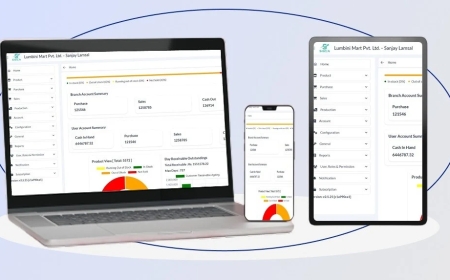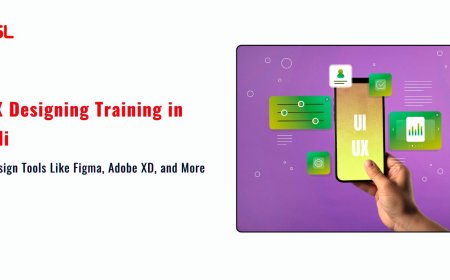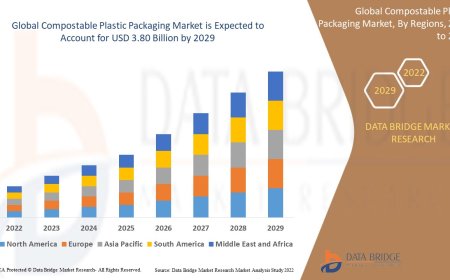How to Create High-Converting Pop-Ups Without Annoying Users
Discover proven strategies to design high-converting pop-ups that boost engagement and conversions—without irritating your visitors. Learn best practices and tools.

Pop-ups have a bad reputation and rightly so. Poorly designed, irrelevant, or intrusive pop-ups can interrupt the user experience and drive visitors away. But when done right, pop-ups can be one of the most effective tools to boost conversions, collect leads, grow email lists, and even recover abandoned carts.
So how can businesses harness the power of pop-ups without frustrating users?
This in-depth guide explores actionable strategies to create high-converting pop-ups that delight rather than disrupt, alongside proven UX techniques and the latest digital marketing tactics. Whether you're a small business, ecommerce brand, or B2B service provider, you'll learn how to build pop-ups that perform.
Table of Contents
-
Why Pop-Ups Still Work (When Done Right)
-
Common Pop-Up Mistakes That Annoy Users
-
Key Elements of a High-Converting Pop-Up
-
Timing Is Everything: When to Show Pop-Ups
-
Pop-Up Types That Convert Without Disruption
-
Mobile-Optimized Pop-Ups: A Must
-
Personalization: Pop-Ups That Feel Relevant
-
A/B Testing Your Pop-Ups for Maximum Results
-
Compliance & Respecting User Privacy
-
Tools to Create Effective Pop-Ups
-
Case Study Examples of Effective Pop-Ups
-
How Rank Locally UK Can Help You Implement Pop-Up Strategies
-
Final Thoughts
1. Why Pop-Ups Still Work (When Done Right)
Despite growing skepticism, pop-ups can drive double-digit conversion rates when used with care. They work by capturing attention at the right time with a compelling offer whether its a discount code, lead magnet, or product recommendation.
According to Sumo, the average conversion rate for pop-ups is 3.09%, but the top 10% convert at over 9%. The key lies in targeting, design, and timing.
2. Common Pop-Up Mistakes That Annoy Users
To ensure your pop-ups convert instead of repel, avoid these common pitfalls:
-
Showing a pop-up immediately upon arrival
-
Blocking key content with full-screen overlays
-
Using generic or irrelevant messaging
-
Making it hard to close the pop-up
-
Displaying pop-ups too frequently
-
Failing to optimize for mobile
These missteps destroy trust and damage UX. Fortunately, theyre easy to fix.
3. Key Elements of a High-Converting Pop-Up
Every successful pop-up shares a few common characteristics:
-
Clear, compelling headline: Grabs attention and communicates value immediately
-
Strong CTA (Call to Action): Tell users exactly what to do Download Now, Get 15% Off
-
Minimal form fields: Stick to name and email to reduce friction
-
Eye-catching design: Consistent with your brand but noticeable
-
Exit or scroll triggers: So the pop-up feels contextual, not random
4. Timing Is Everything: When to Show Pop-Ups
Pop-ups should appear when the user is most likely to engage, not when theyre just getting started. Best practices include:
-
Exit-intent pop-ups: Triggered when a user is about to leave the page
-
Scroll-based pop-ups: Display after the user scrolls 5070%
-
Time-delayed pop-ups: Appear after 1530 seconds of active browsing
-
Click-triggered pop-ups: User clicks a button or CTA
Strategic timing ensures your pop-ups feel helpful, not intrusive.
5. Pop-Up Types That Convert Without Disruption
Here are some high-performing pop-up types:
-
Lightbox pop-ups: Center-screen pop-ups that dim the background
-
Slide-ins: Appear subtly in the corner without blocking content
-
Gamified pop-ups: Spin-the-wheel or scratch-to-win formats increase engagement
-
Floating bars: Stick to the top or bottom of the page
Use different formats depending on the intent newsletter sign-up, cart abandonment, or upselling.
6. Mobile-Optimized Pop-Ups: A Must
With mobile users now making up the majority of web traffic, your pop-ups must be mobile-friendly. Google even penalizes intrusive interstitials on mobile.
Tips to ensure mobile performance:
-
Use responsive design
-
Keep forms short
-
Make CTAs large and clickable
-
Ensure the pop-up doesnt block key content
7. Personalization: Pop-Ups That Feel Relevant
Personalized pop-ups outperform generic ones. Consider:
-
Geolocation-based offers
-
Behavioral triggers (e.g., viewed product or time on site)
-
Cart contents for upsell suggestions
-
Return visitor messages
By using tools like cookies or CRM integrations, you can show highly targeted, relevant pop-ups making them more helpful than disruptive.
8. A/B Testing Your Pop-Ups for Maximum Results
To increase conversions, run A/B tests on:
-
Headline copy
-
Design and colors
-
CTA buttons
-
Timing and triggers
-
Incentives offered
Track metrics like CTR, bounce rate, and conversion rate to find the winning formula.
9. Compliance & Respecting User Privacy
With GDPR, CCPA, and other regulations, you must ensure your pop-ups:
-
Include cookie consent
-
Offer clear opt-in mechanisms
-
Provide unsubscribe options
-
Avoid deceptive practices
Trust is essential for conversions don't break it with shady pop-up tactics.
10. Tools to Create Effective Pop-Ups
Some of the best pop-up builders include:
-
OptinMonster
-
Sleeknote
-
ConvertBox
-
Privy
-
Hello Bar
They offer pre-built templates, A/B testing, and analytics perfect for businesses of all sizes.
11. Case Study Examples of Effective Pop-Ups
-
Ecommerce Store: An exit-intent pop-up offering 10% off helped reduce cart abandonment by 20%.
-
B2B SaaS: A time-delayed offer of a free ebook increased lead capture by 35%.
-
Local Business: A location-based pop-up helped promote geo-targeted services, leading to a 50% higher click-through rate.
12. Promote Your Business with Rank Locally UK
Want expert help in implementing high-converting pop-ups as part of a robust marketing strategy?
Rank Locally UK is your go-to partner.
Whether you're a small business or an ecommerce brand, we help you grow online by integrating pop-up strategy with powerful services:
-
SEO Services: Work with a Top SEO Company and certified Seo Expert team for long-term organic growth. From local SEO to national campaigns, we deliver measurable results.
-
Web Development Services: As a leading Web Development Agency, we design custom websites with built-in pop-up capabilities and excellent UI/UX. Whether you need Ecommerce Website Development or a Website Designing Company, weve got you covered.
-
Digital Marketing: Were recognized as a Best Digital Marketing Company that understands how to align your pop-ups with campaigns across email, PPC, and social.
-
ORM Services: Need to build trust? Our reputation management agency helps your pop-ups convert better by maintaining a positive online presence through expert online reputation services.
Whether you're looking for affordable local SEO services or a website design agency, Rank Locally UK ensures your website is conversion-ready, engaging, and built for results.
13. Final Thoughts
Pop-ups dont have to be annoying. With the right timing, design, and message, they can be your highest-converting asset.
To recap:
-
Respect your users' experience
-
Personalize your approach
-
Test everything
-
Focus on timing and relevance
-
Integrate them with a broader strategy
Need help optimizing your website for leads and conversions? Contact Rank Locally UK your partner in building digital strategies that work.
FAQs: How to Create High-Converting Pop-Ups Without Annoying Users
-
What is the best time to show a pop-up on a website?
The best time is after a visitor has scrolled a portion of the page, spent time browsing, or shows exit intent. -
How do I make sure my pop-ups dont annoy users?
Use behavior triggers, make them easy to close, and ensure theyre mobile-optimized. -
Are pop-ups still effective for conversion?
Yes, when used correctly, they can increase conversions by 10% or more. -
What are the most effective types of pop-ups?
Slide-ins, exit-intent, floating bars, and gamified pop-ups work very well. -
How many fields should a pop-up form have?
Ideally just 12 fields (like name and email) to reduce friction. -
Can I use pop-ups on mobile?
Yes, but they must be responsive, small in size, and compliant with Googles guidelines. -
Should pop-ups appear on every page?
Not necessarily. Use pop-ups based on user behavior or on high-value pages. -
Do I need coding skills to create pop-ups?
No, tools like OptinMonster, Sleeknote, or ConvertBox make it easy with drag-and-drop editors. -
Can pop-ups improve my email list growth?
Absolutely. Pop-ups are one of the fastest ways to grow your list. -
Are there tools that can automate pop-up targeting?
Yes, many tools offer AI-powered targeting and behavioral triggers. -
How do I A/B test pop-ups?
Change one element (like headline, CTA, or color) and monitor which version converts better. -
How can pop-ups help in ecommerce?
Use them for cart abandonment offers, discount codes, and product suggestions. -
What is a gamified pop-up?
It includes interactive elements like spin-to-win wheels that make opt-ins fun and engaging. -
Do pop-ups affect SEO?
If intrusive, especially on mobile, they might hurt SEO. Always follow best practices. -
Can Rank Locally UK help with pop-up marketing?
Yes! They offer complete services from SEO to website design and digital marketing strategies, including high-converting pop-up design.