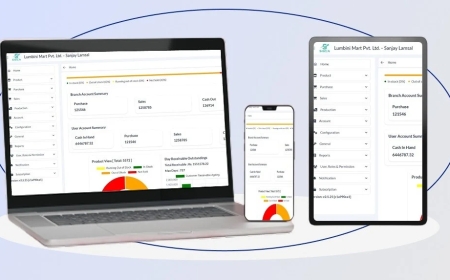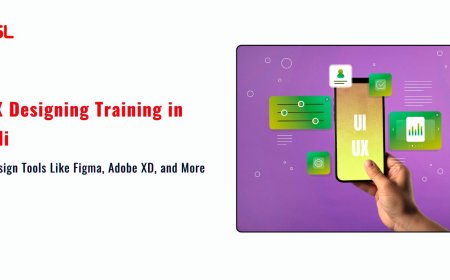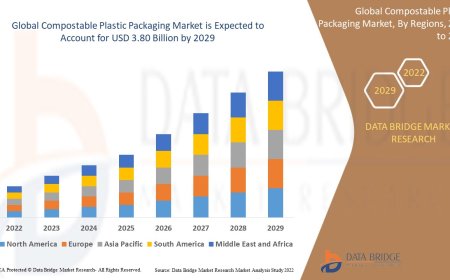Solve Remote Issues Without a Technician

Ceiling fans are a crucial part of home comfort and energy efficiency, and many homeowners rely on the convenience of a remote to control fan speed and lighting. Harbor Breeze, a popular ceiling fan brand, offers models that come with user-friendly remote controls designed for ease and convenience. However, like all electronics, these remotes can occasionally stop working.
If your Harbor Breeze remote is acting up, dont worryyou dont need to call a technician just yet. In most cases, these problems can be resolved quickly with some basic troubleshooting steps. This article will guide you through practical solutions to fix remote control issues all by yourselfno technical skills required.
Why Your Fan Remote Might Stop Working
Before diving into fixes, its helpful to understand what might be causing the problem. The remote could stop working for several reasons, including:
-
Weak or dead batteries
-
Signal interference from other electronics
-
Incorrect DIP switch settings
-
Receiver malfunction
-
Outdated pairing or configuration
-
Physical damage to the remote
Many of these problems sound more complicated than they really are. The truth is, you can often identify and solve the issue in minutes with simple toolslike a screwdriver and a fresh set of batteries.
Simple Fixes to Try First
1. Replace the Batteries
It may sound obvious, but the most common reason a remote stops functioning is low battery power. Harbor Breeze remotes usually use AA or AAA batteries. Swap them out with a new pair, ensuring theyre placed with the correct polarity.
Also, look at the battery contacts. If there's corrosion or dust buildup, clean them gently with a dry cloth or a cotton swab dipped in rubbing alcohol.
2. Reset the Remote
Some Harbor Breeze remotes include a small reset button, typically located inside the battery compartment. Press and hold it for 1015 seconds to reset the remote's signal. If your model doesnt have a reset button, simply remove the batteries, wait for 30 seconds, and reinsert them to trigger a soft reset.
3. Turn the Power Off and On
Another way to reset the fan's internal receiver is to turn off the power at the circuit breaker for a couple of minutes, then turn it back on. This power cycle often clears minor glitches in the fans receiver that may be blocking signal recognition.
Troubleshooting Harbor Breeze Ceiling Fan Remote
If the basic steps didnt solve the issue, it's time for more focused troubleshooting harbor breeze ceiling fan remote procedures. This process helps diagnose whether the problem lies with the remote control, the receiver inside the fan, or another external factor.
4. Match the DIP Switches
Older Harbor Breeze fans use DIP switches to sync the remote with the receiver. These tiny toggle switches are found in both the remote (under the battery cover) and inside the fans canopy, connected to the receiver. They must be in the exact same position on both devices. If one switch is off or misaligned, the remote wont be able to control the fan.
Use a small screwdriver to adjust the switches if needed. If youre unsure what position to set them in, try copying the existing pattern from the receiver to the remote, or vice versa.
5. Check for Signal Interference
Your remote may be working fine, but other household electronics could be interfering with its signal. Wi-Fi routers, microwaves, baby monitors, and even Bluetooth devices sometimes operate on similar frequencies. Try turning off nearby devices one at a time to see if the remote begins to function again.
Also, ensure that there is a clear line of sight between your remote and the fan. While Harbor Breeze remotes generally use radio frequency (RF), which doesnt require direct line-of-sight, heavy interference or thick walls can still block the signal.
6. Inspect the Receiver
If none of the above steps restore remote functionality, the receiver in the fan may be faulty. Carefully remove the fans canopy and examine the receivers connections. Make sure all wires are securely connected and that there are no signs of burning, overheating, or loose wires.
If you suspect the receiver is defective, replacement kits are available online and at home improvement stores. These often come with a new remote and receiver pair, allowing you to restore full functionality without needing professional help.
When to Replace the Remote
If your remote is visibly damaged, buttons are stuck, or it fails to light up even with new batteries, it may be time to replace it. Harbor Breeze offers compatible replacement remotes for most of its models, and universal remote kits are widely available at Lowes and other retailers.
Before purchasing a new remote, check your fans model number (usually located on a label near the motor housing) to ensure compatibility.
Tips for Preventing Future Issues
Once youve resolved your remote problems, a little maintenance can go a long way in preventing them from coming back:
-
Replace batteries every 612 months
-
Keep the remote clean and free from moisture
-
Store it in a safe, easy-to-access location
-
Avoid dropping the remote or exposing it to extreme temperatures
-
Perform a reset if the fan becomes unresponsive after a power outage
Conclusion
You dont need to be an expert or call in a technician to fix a non-working Harbor Breeze remote. Most remote control problems can be solved with simple steps like replacing batteries, checking DIP switches, or resetting the system. And when thats not enough, diving into troubleshooting Harbor Breeze ceiling fan remote issues can help you get to the root of the problem without expensive service calls.
So next time your remote refuses to cooperate, take a breath, follow these steps, and youll likely have your ceiling fan back under control in no timeall without ever picking up the phone for a technician.